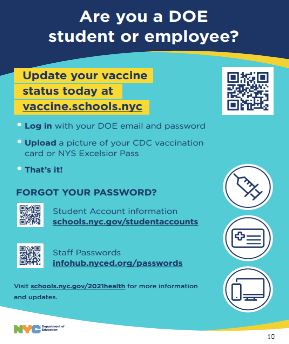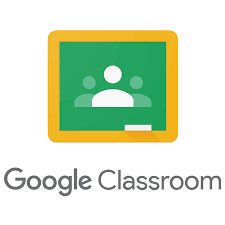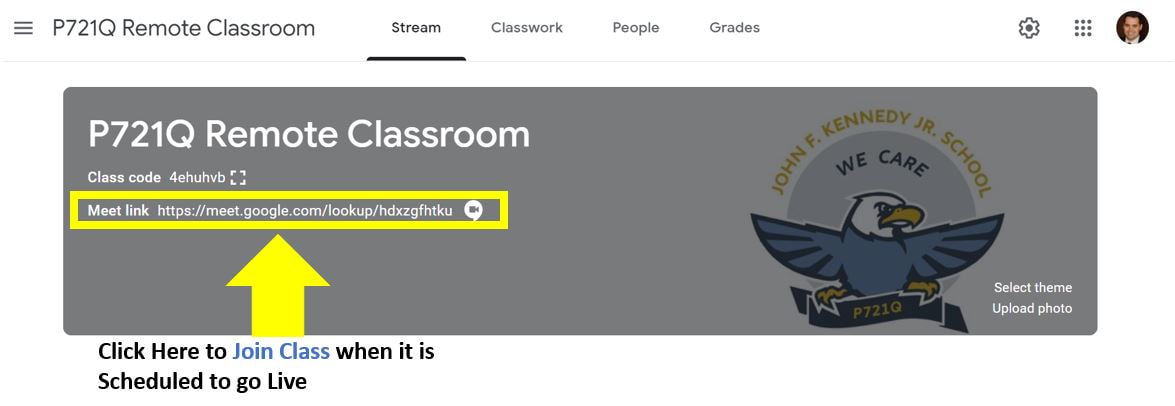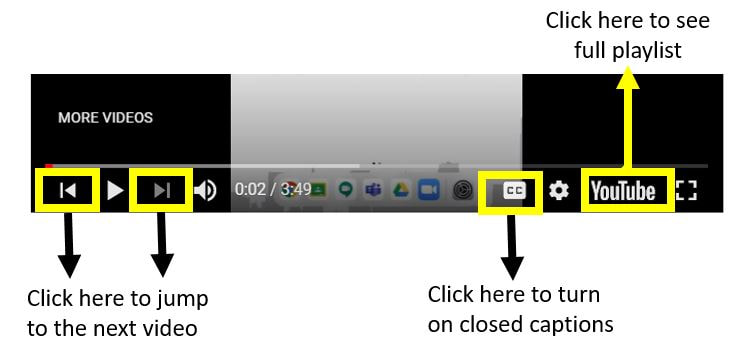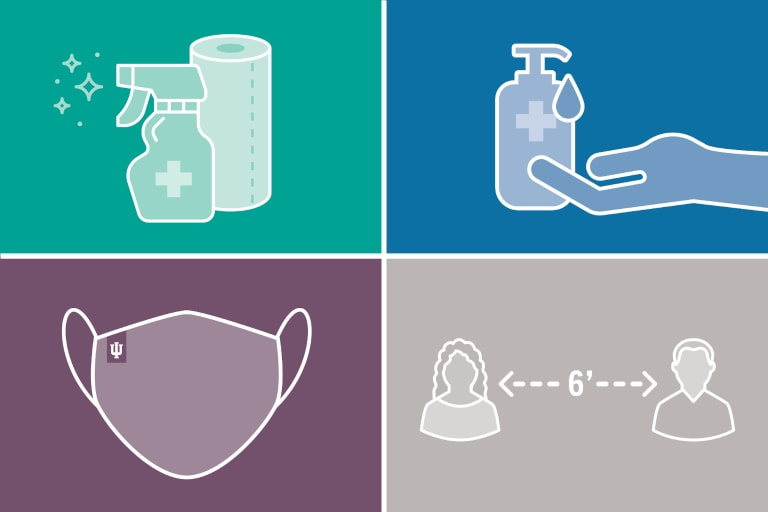Welcome!
Welcome to our COVID response page. Below you’ll find all the critical information about how the John F. Kennedy Jr. School (P721Q) is changing the way we operate to reduce the risk of COVID infection.
We are doing everything we can to make sure staff, students, and families are safe.
Please check back regularly, as we will update the information here as conditions change.
Last updated: September 22nd, 2021
We are doing everything we can to make sure staff, students, and families are safe.
Please check back regularly, as we will update the information here as conditions change.
Last updated: September 22nd, 2021
Health Screening Tool
Before entering school buildings each day, every student and staff member
must complete the Health Screening Form to confirm that they are not
experiencing any symptoms of COVID-19, have not recently tested positive,
and are not currently required to quarantine based on close contact with
an infected person.
We recommend bookmarking www.healthscreening.schools.nyc on your device
so you can quickly and easily complete the form before sending your child
to school each day
must complete the Health Screening Form to confirm that they are not
experiencing any symptoms of COVID-19, have not recently tested positive,
and are not currently required to quarantine based on close contact with
an infected person.
We recommend bookmarking www.healthscreening.schools.nyc on your device
so you can quickly and easily complete the form before sending your child
to school each day
Submit an Updated Testing Consent Form for Your Child
- In order for your child to participate in the in-school COVID testing program, you must submit an updated testing consent form. You can fill out the form using your NYC Schools Account (NYCSA): schoolsaccount.nyc
- Download the form online at schools.nyc.gov/covidtesting.
How do I submit consent?
- There are two easy ways to submit:
- 1. Fill out the form online using a New York City Schools Account (NYCSA)
- 1. Fill out the form online using a New York City Schools Account (NYCSA)
- If you already have a NYCSA account linked to your student(s): Log in, click your student’s name, click “Manage Account,” and then when a dropdown menu appears, click “Consent Forms.” Read the page, and then choose the consent option at the end for your student.
- If you do not already have a NYCSA account: Reach out to PC, Latasha Hayward at [email protected]
- 2. Print and sign the form and bring it on the first day they are back in the school building.
Directions to Access your child's NYCSA Accounts
COVID-19 Vaccination and Testing
- If you have a child who is at least 12 years old and not yet fully vaccinated, the Department of Health and Mental Hygiene (DOHMH) and the DOE strongly encourage you to make a vaccination appointment for them as soon as possible by visiting vaccinefinder.nyc.gov. For the latest DOE vaccination information, visit schools.nyc.gov/covid19.
- 9/20/21, the city announced changes in its testing and quarantining policy: starting next week, the city will perform in-school COVID testing weekly, and, in accordance with CDC guidance, unvaccinated students will no longer have to quarantine if they adhered to the masking and distancing protocols.
Department of Education (DOE) Vaccination Portal
Using your child’s DOE account information, you can upload an image of your child’s vaccination card or NYC Excelsior Pass to the DOE’s vaccine portal at www.vaccine.schools.nyc
COVID-19 Testing in Schools
- We will be conducting regular COVID testing of unvaccinated students.
- In order for your child to participate in the in-school testing program, you must submit an updated testing consent form for your child to your school. You can fill out the form using your NYCSA account (schoolsaccount.nyc) or download the form online at schools.nyc.gov/covidtesting.
COVID-19 Quarantine Protocols and Remote Instruction:
- There may be times when your child is asked to quarantine due to exposure to COVID-19. If there is a positive case in a classroom:
- Students who are vaccinated, and:
- Not showing symptoms will continue to attend school in-person. These students are encouraged to take a COVID-19 test three to five days after exposure.
- Showing symptoms will be directed to quarantine for 10 calendar days. These students will have access to remote learning while quarantining.
- Unvaccinated students will be directed to quarantine for 10 calendar days and will continue their learning remotely. On day five of their quarantine, students may take a COVID-19 test, and with a negative result, return to school in-person after day seven
- Additional Remote Days:
- Nov. 2nd - Election Day: fully remote, asynchronous instructional day
- Synchronous instruction on snow days
- Schools will be closed only when it is determined by the DOHMH that there is widespread transmission in the school. With the health and safety measures in place, we expect that school closures will be limited.
- Remote Instruction:
In the event of an emergency school or classroom closure, whether due to health or weather related emergencies (for example positive COVID-19 cases, or a snow day), classes will shift to remote learning for a period of time.
Protocol for Visitors:
- Upon entry, a visitor must sign in and show photo identification, proof of vaccination, completion of health screening, and the visitor must be wearing a face covering.
- All visitors (age 12 and older) must show proof of at least one dose of the COVID-19 vaccination to enter a DOE building. Visitors do not include students attending school in a DOE building.
- A CDC Vaccination Card (Open external link) ; a photo or photocopy is also acceptable.
- A NYC Vaccination Record (Open external link)
- or other official immunization record from within or outside the US, including from a health care provider. A photo or photocopy of this card is also acceptable.
Stay Connected with the New York City Schools Account/Bloom
- Stay up-to-date on important announcements from the school and the DOE: Schools Account (NYCSA) Portal. One sign-in will allow you to: Latasha Hayward
- See your student’s grades, test scores and more
- Take classes in Parent University
- Access forms for your child
- Reset your child's DOE account password
Remote Learning
The John F. Kennedy Jr. School will only go remote on preselected calendar days on the NYC Calendar, snow days, or if the when it is determined by the DOHMH that there is widespread transmission in the school.
|
Google Classroom
To access your child's remote classroom at home, sign-in to Google with your @721q.org account. Sign-in: https://classroom.google.com/ google classroom login Note: If you do not know your child's @721q.org username or password, their teacher will be able to provide you with this information. |
Synchronous Learning
When your child is home for remote learning, they will meet with their teacher on Google Meet during scheduled times throughout the day to offer support and guidance in completing the curriculum assignments posted in their Google Classrooms.
To Meet with Your Teacher:
Go to your class's Google Classroom and click on the Google Meet link that is located at the top of the classroom page.
Technology Support:
We are committed to making sure that all students can successfully connect to online learning during their at-home learning days.
|
If you have specific questions about accessing resources on your child's Google Classroom, please reach out to their classroom teacher. If they are unable to answer your questions, the P721Q Remote Learning Team will support them in offering a solution.
Safety Requirements for Students, Teachers and Staff:
|
Safety Precautions Taken by the School:
|
Key Contacts:
- To answer questions about the coronavirus plan, please reach out to Latasha Hayward at [email protected]
- To answers questions about technology concerns, please reach out to your child's teacher.
- If you think your child has been exposed to COVID:
- Stay home and call your doctor, especially if they have symptoms like coughing, shortness of breath, fever, sore throat.
- Notify the school by calling (718) 760-1083.
- If you need help getting medical care, call 311.
Resources
Free Meals |
Community Resources |