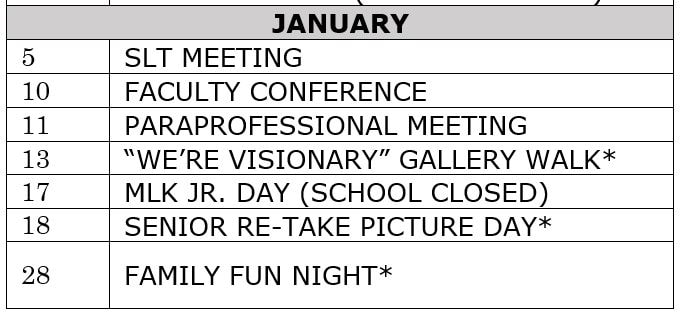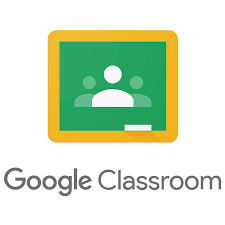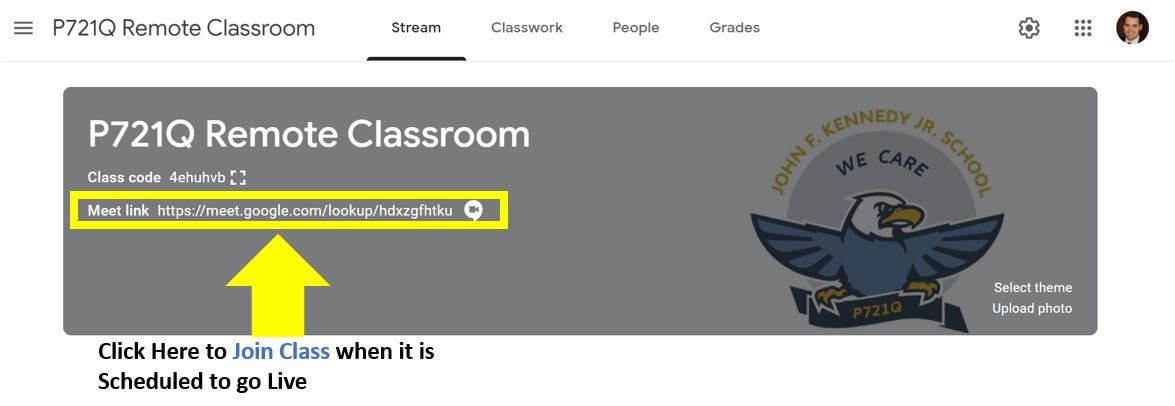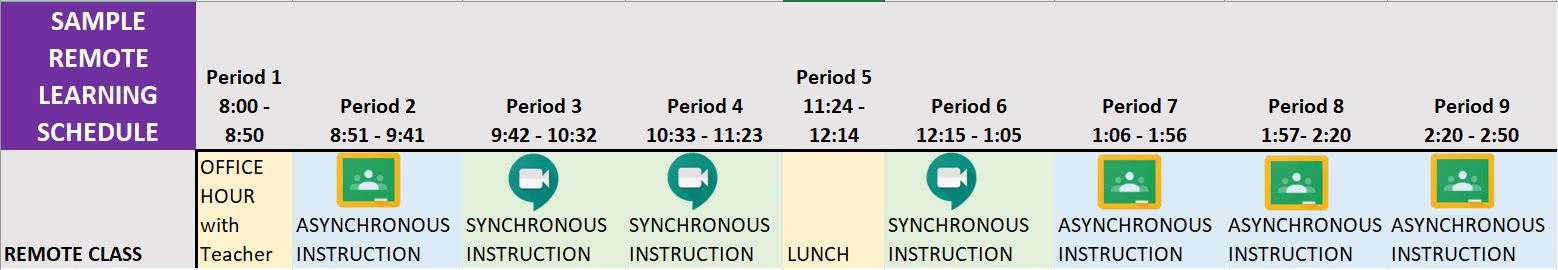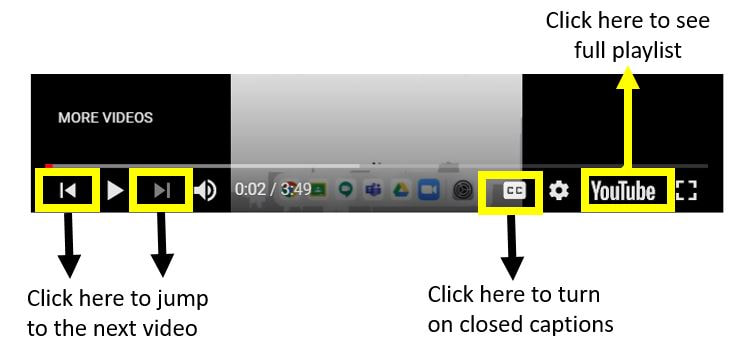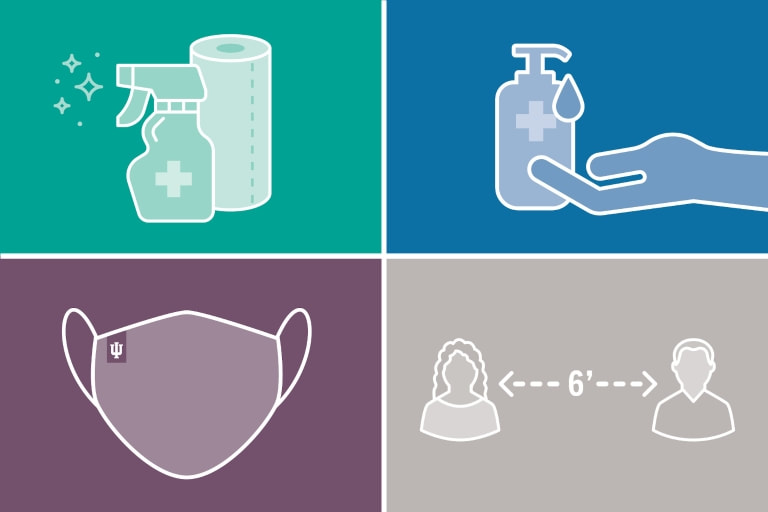Welcome!
Welcome to our COVID response page. Below you’ll find all the critical information about how the John F. Kennedy Jr. School (P721Q) is changing the way we operate to reduce the risk of COVID infection.
We are doing everything we can to make sure staff, students, and families are safe.
Please check back regularly, as we will update the information here as conditions change.
Last updated: November 18th, 2020
We are doing everything we can to make sure staff, students, and families are safe.
Please check back regularly, as we will update the information here as conditions change.
Last updated: November 18th, 2020
NYC School Buildings are Temporarily Closed -
Remote Instruction Continues for all Students
Starting Thursday, November 19th
Blended Learning Opt-In Window for Families
Monday, November 2 – Sunday, November 15: Blended Learning Opt-In Window for Families
- Families requesting to change from 100% remote to blended learning should complete and submit the Learning Preference survey during this window.
NYC DOE CONSENT FORM FOR COVID-19 TESTING
BLENDED LEARNING SCHEDULE FOR FALL 2020
We are starting the school year with a blended learning schedule. That means that your child will be in school some days and working from home some days. Threshold for Closing Schools - if the percent of positive tests in New York City is equal to or greater than 3% using a 7-day rolling average, schools will close.
NOTE: Students participating in blended learning will participate remotely whenever not in-person Monday-Friday.
Remote Learning
|
Google Classroom
To access your child's remote classroom at home, sign-in to Google with your @721q.org account. Sign-in: https://classroom.google.com/ google classroom login Note: If you do not know your child's @721q.org username or password, their teacher will be able to provide you with this information. |
Synchronous Learning
When your child is home for remote learning, they will meet with their teacher on Google Meet during scheduled times throughout the day to offer support and guidance in completing the curriculum assignments posted in their Google Classrooms.
To Meet with Your Teacher:
Go to your class's Google Classroom and click on the Google Meet link that is located at the top of the classroom page.
Knowing When to Meet:
Each class is provided with a schedule that offers families and their child's teacher flexibility in developing daily meeting routines that will encourage learning.
Technology Support:
We are committed to making sure that all students can successfully connect to online learning during their at-home learning days.
|
If you have specific questions about accessing resources on your child's Google Classroom, please reach out to their classroom teacher. If they are unable to answer your questions, the P721Q Remote Learning Team will support them in offering a solution.
Technology Support Videos
Safety Requirements for Students, Teachers and Staff:
|
Safety Precautions Taken by the School:
|
Special Situations:
- Children of Essential Workers
- Regional Enrichment Centers (RECs) were created to provide childcare for our city's essential workers during the COVID-19 pandemic. From March through the summer of 2020, RECs have served thousands of children across all five boroughs, with sites in almost every school district, as well as near transit and healthcare hubs. Learn More
- Medically at-risk students or students with at-risk family members
- Families have the option of choosing to have their child attend school solely through remote learning.
- To request 100% Remote Learning, please complete the Learning Preference survey
- Families have the option of choosing to have their child attend school solely through remote learning.
- Special Education Program Adaptations Document (Pad) For Blended And Remote Learning
- The 2020-21 school year presents uncertain times for families of students with IEPs. To help you threw it, your teacher will be contacting you to complete the PAD. This document is designed to ensure that special education teachers and families share information with one another about how the student can best benefit from blended or fully remote learning.
Key Contacts:
- To answer questions about the coronavirus plan, please reach out to Latasha Hayward at [email protected]
- To answers questions about technology concerns, please reach out to your child's teacher.
- If you think your child has been exposed to COVID:
- Stay home and call your doctor, especially if they have symptoms like coughing, shortness of breath, fever, sore throat.
- Notify the school by calling (718) 760-1083.
- If you need help getting medical care, call 311.
Resources
Free Meals |
Community Resources |